SafePal has successfully supported NFT within the SafePal App, we would like to now commemorate this by educating users on how to store NFTs from the Rarible marketplace. Currently SafePal supports ERC721, ERC1155 and BSC NFTs.

The following guide will show you how you can transfer NFTs from Rarible to the SafePal App.
Setup a SafePal Wallet
The instruction below will show you how to setup a SafePal Wallet
Step 1: SafePal App
Download the SafePal App
Step 2: SafePal Software Wallet
Create and set up a SafePal Software Wallet via this link
How to connect to Rarible Marketplace via SafePal
Step 1:
Go to the Rarible Website and select Connect Wallet
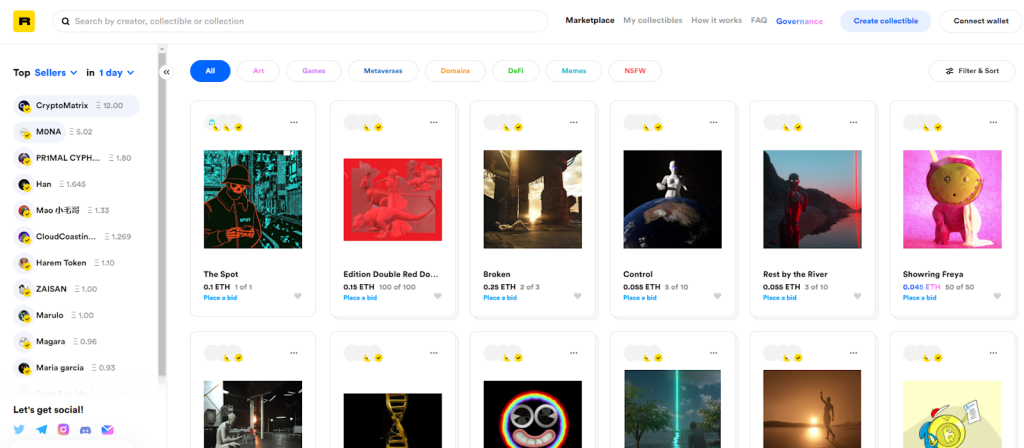
Select Connect Wallet on the top right corner of the website
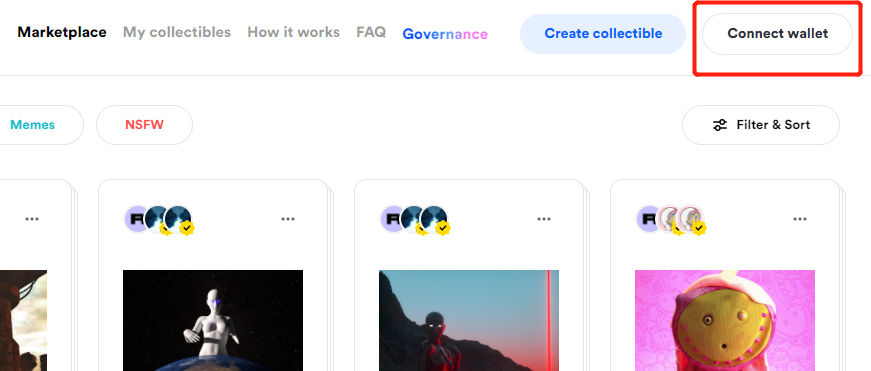
Step 2:
Now select Wallet Connect and scan the QR code using your SafePal Mobile App
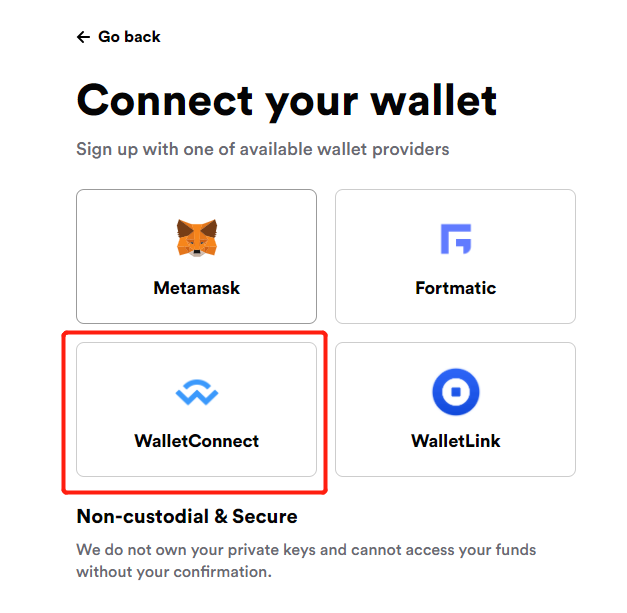
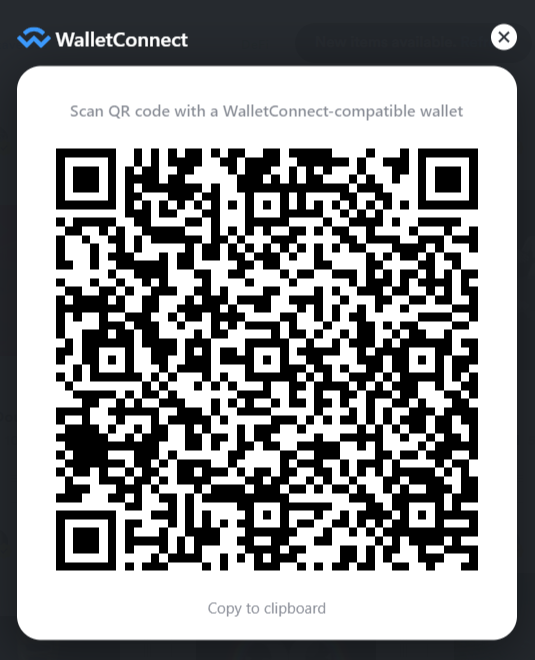
The scan button is located at the top right corner of the SafePal App displayed below
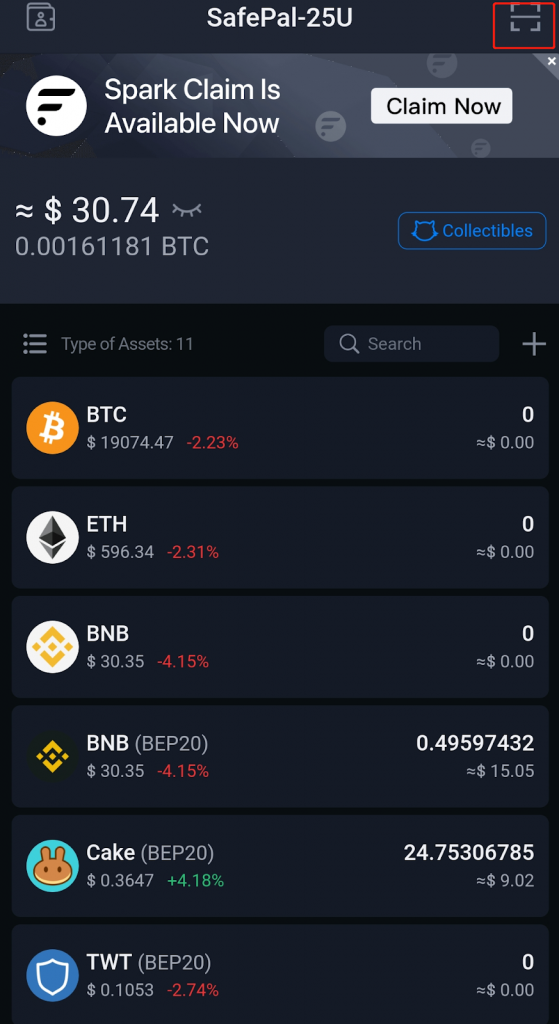
Step 3:
After scanning the QR code, if you have multiple wallets within your SafePal App.
Choose the wallet you wish to connect to the Rarible Marketplace and select Agree.
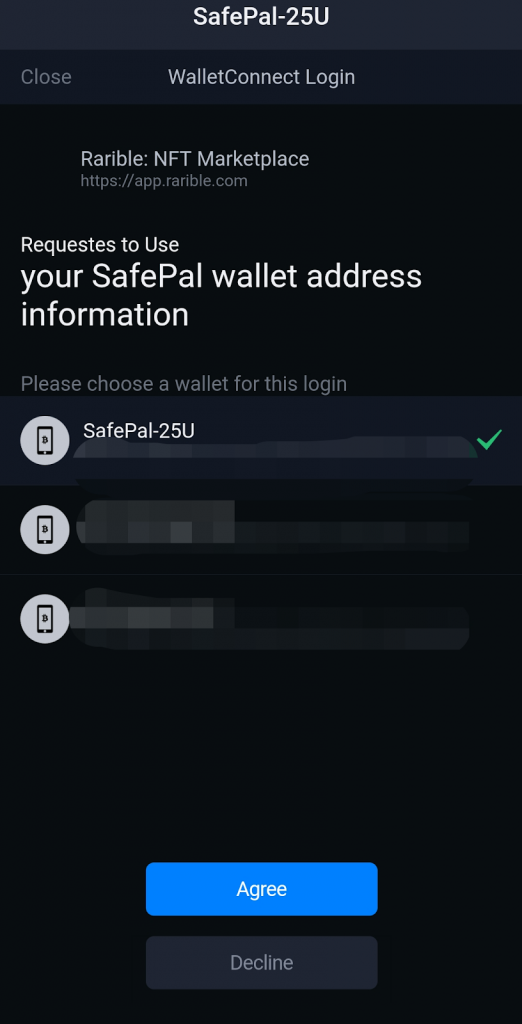
As shown below a notice will appear stating that Rarible Marketplace has been connected.
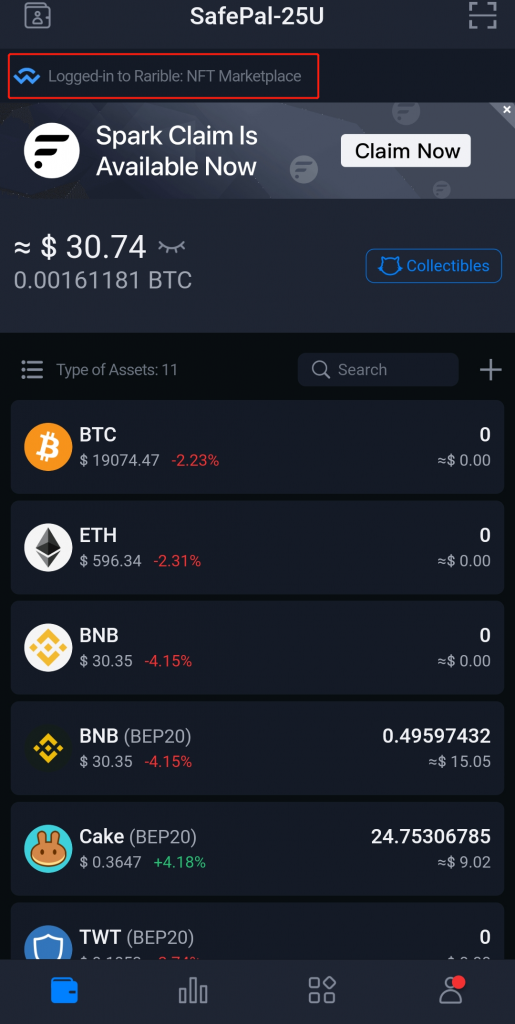
How to transfer NFTs into the SafePal App from Rarible
Now that we have successfully logged into the Rarible Marketplace using our SafePal Wallet.
Step 1:
Go to the SafePal App
All NFTs are currently situated within Collectibles
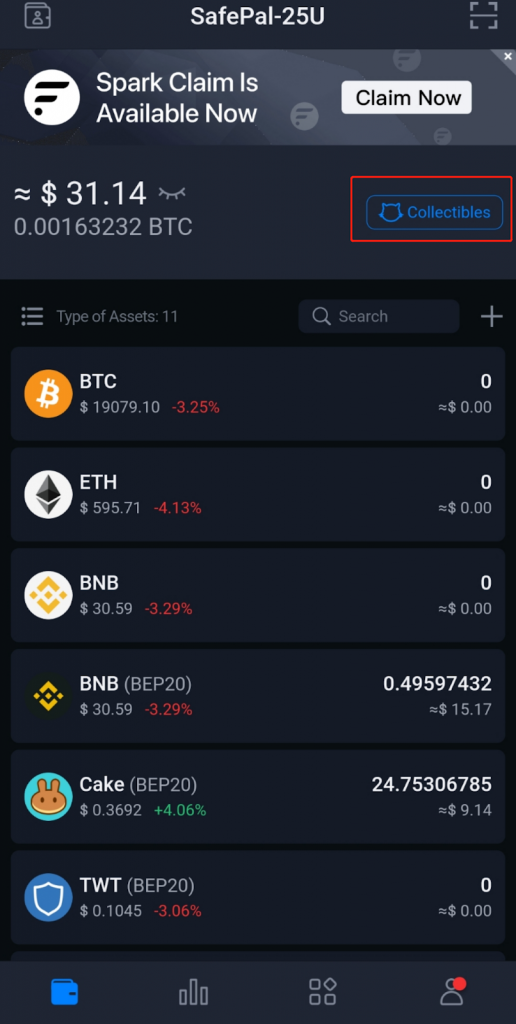
Step 2:
Select the NFT that you wish to send and in our current collection we have 2 donated NFTs from DΞCΞNTRALIZΞ Twitter & Daniella Attfield Twitter shown below
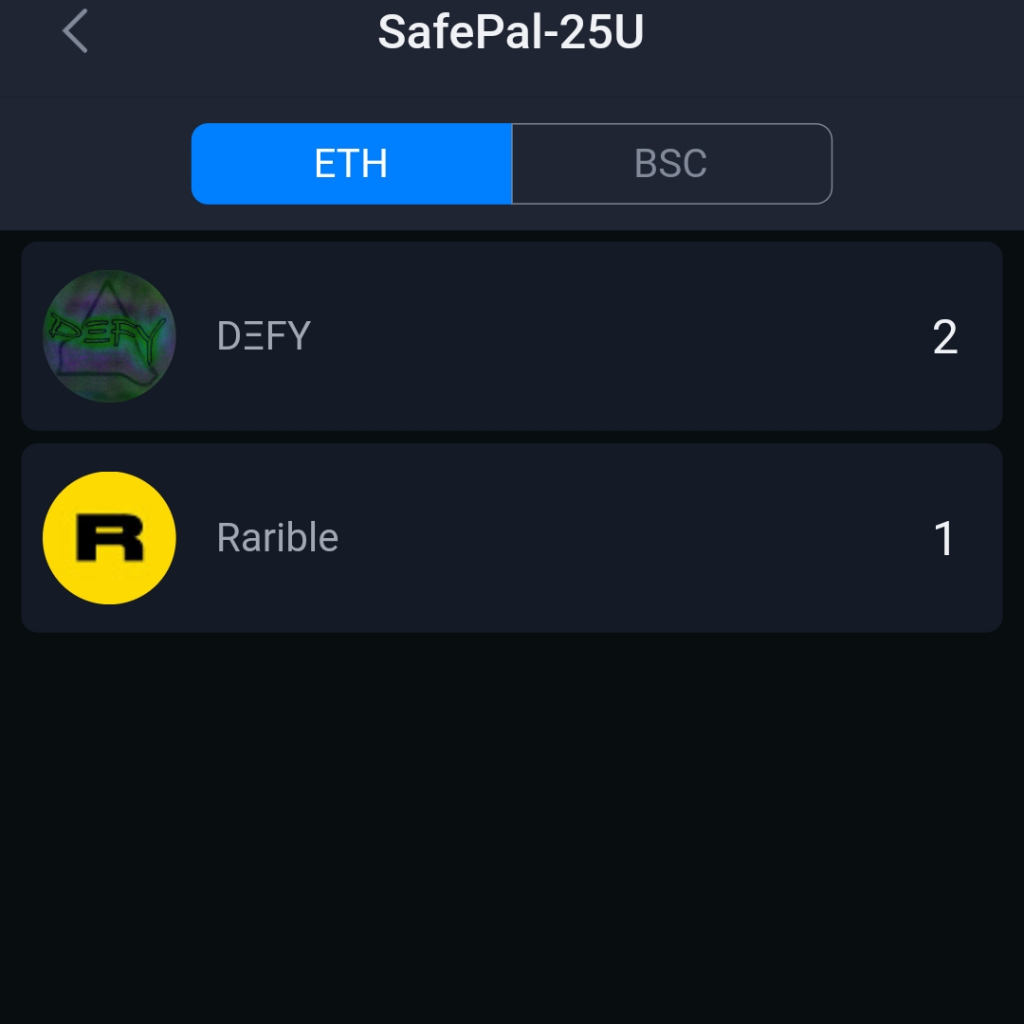
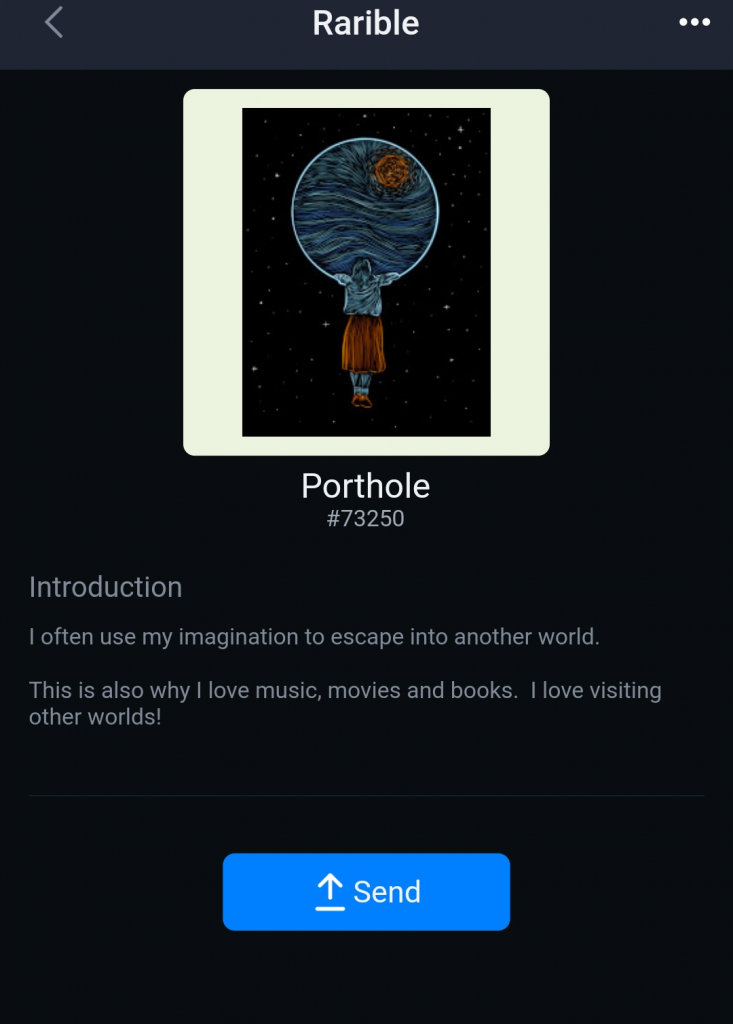
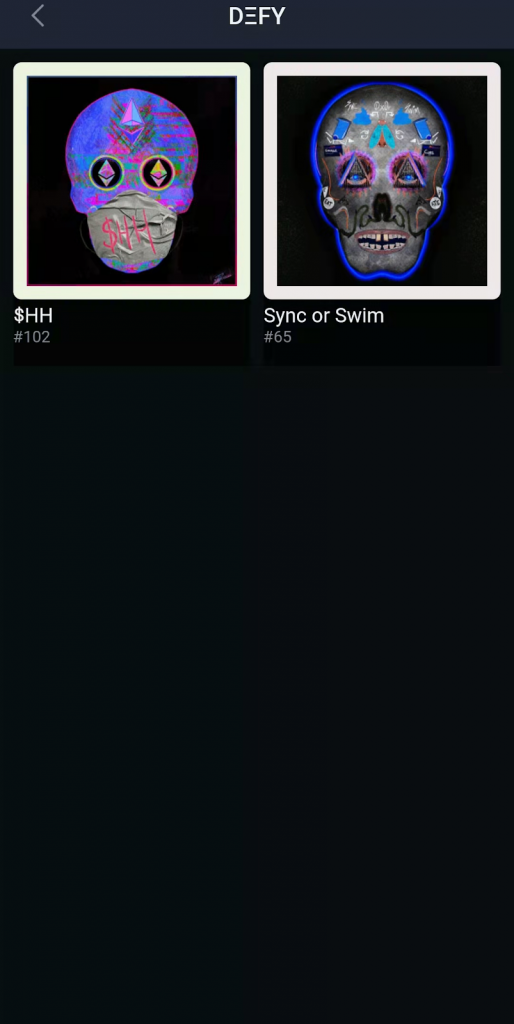
Step 3:
Select the NFT you wish to send and click Send
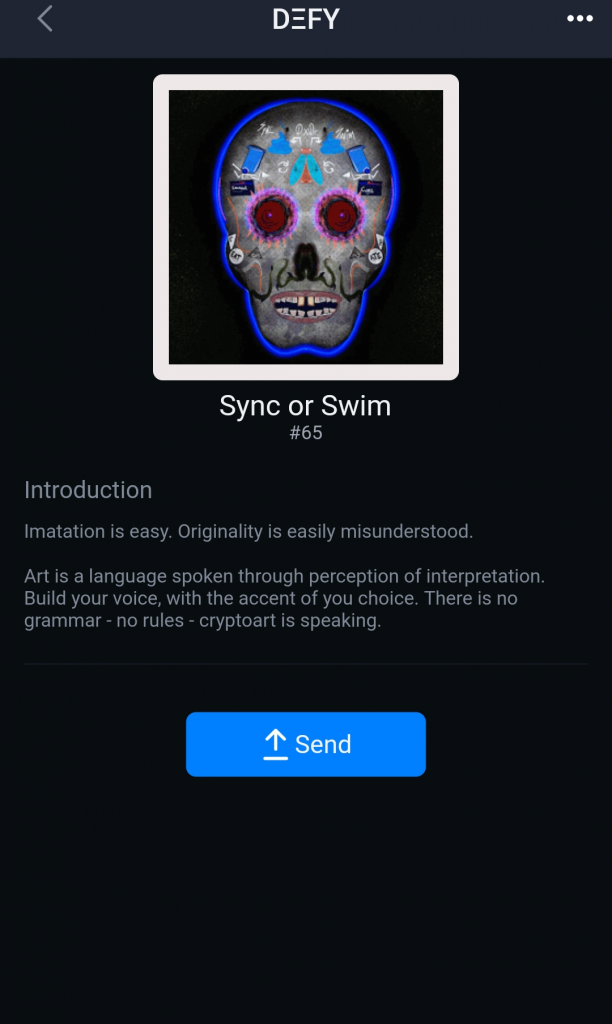
The App will request that you enter the receiver’s ETH address
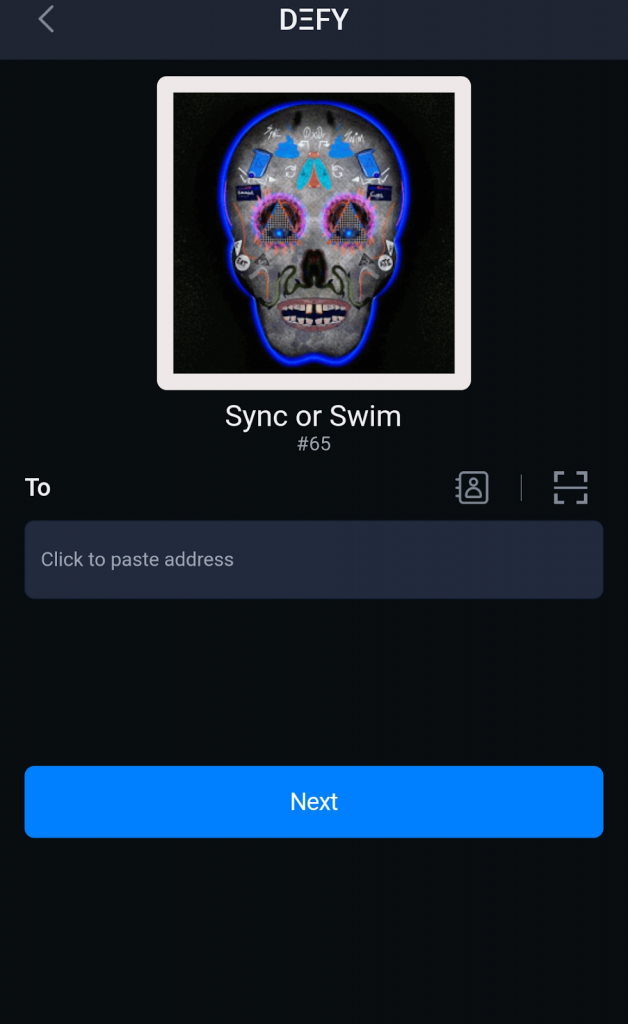
Note: Please ensure that you have ETH within your wallet balance to pay for the tran
saction, ERC NFT are on the ETH blockchain which requires a GAS fee to complete transactions.
This completes the introductory guide for transacting and using Rarible with the SafePal Wallet. Follow us on Twitter for more exciting NFT announcements.









