We are pleased to announce the release of SafePal S1 firmware V1.0.12. This is the 3rd firmware update. On this version, we have expanded the currency support for 3 more cryptocurrencies, improved various user interfaces and enhanced multiple security features. Welcome to upgrade to the latest version by following the instructions shown here. If you would like to propose new features, welcome to submit new product feature propose survey or directly reach out to us via Telegram or email.
Features overview of V1.0.12
The upgrade is not mandatory. But we recommend our users to upgrade to the latest version in case of missing amazing new features.
- New cryptocurrencies: Litecoin(LTC), BitcoinCash(BCH), Dash(DASH)
- Secure upgrade procedure
- More user-friendly upgrade UI
- Security suffix
- Privacy protection
Newly added currencies: LTC, BCH, and DASH
We are glad to witness the integration of 3 more currencies into SafePal S1. Till this moment, SafePal S1 has supported 6 coins(BTC, ETH, LTC, BCH, DASH, and BNB) and over 1500 tokens. Our dev team has been dedicated to currency support to make S1 accessible to more crypto users. Welcome to propose your favorite coin anytime.

Optimized firmware upgrade procedure
The firmware upgrade is an important feature in SafePal product design, enabling users to onboard latest SafePal product features, and SafePal team to iterate product over time. Although a firmware upgrade isn’t mandatory, we strongly recommend our users to keep certain frequency of upgrading their SafePl S1 devices.
In current V1.0.12, we have added user identity authentication before the upgrade, and improved the UI of the upgrade procedure.
Owner’s identity authentication before upgrade
Once your SafePal S1 hardware wallet is upgraded to V1.0.12, for all coming new upgrades, a PINcode verification will be required before entering the upgrade mode. This could prevent any attackers from upgrading the firmware on your S1 device without your permission.
Improved UI of the firmware upgrade
In previous upgrades, all wallet data including the private key, signing history and asset details will be erased during the upgrade procedure, thus, after the upgrade is completed, a user will have to enter a complete mnemonic phrase to recover the wallet in order to use the newly upgraded device. Although we have optimized the typing mechanism on S1 device(Users only need to type the first 2-3 letters of each word and then the program will automatically filter all the eligible words for the users to choose from), this user interface has certainly caused some inconveniences, especially when a user has to look for the mnemonic phrase card, which could be stored in a safe box in the bank. This is another layer of insecurity. Meanwhile, some users reported the inconveniences of checking complete signing history which has been erased during the last upgrade.
In the new V1.0.12, we have further improved this procedure. During all coming upgrades after V1.0.12, the complete wallet data will be kept in the device. After a successful upgrade, users only need to enter the PIN code and finish the verification. No need for typing a long list of mnemonic words, no need of setting up a new wallet name and all of that all over again. Simply upgrade, enter PIN code and you are good to go. Based on the firmware secure verification mechanism, this upgrade optimization can greatly improve the user experience without compromising product security.
Security Suffix
From this version, there is an important security feature added: Security Suffix.
Security suffix is a list of 3 characters(number+capital letter) generated based on your mnemonic phrase and the SafePal S1 hardware device information. Once a security suffix is generated, it will be tagged behind your wallet name and displayed on all related interfaces.
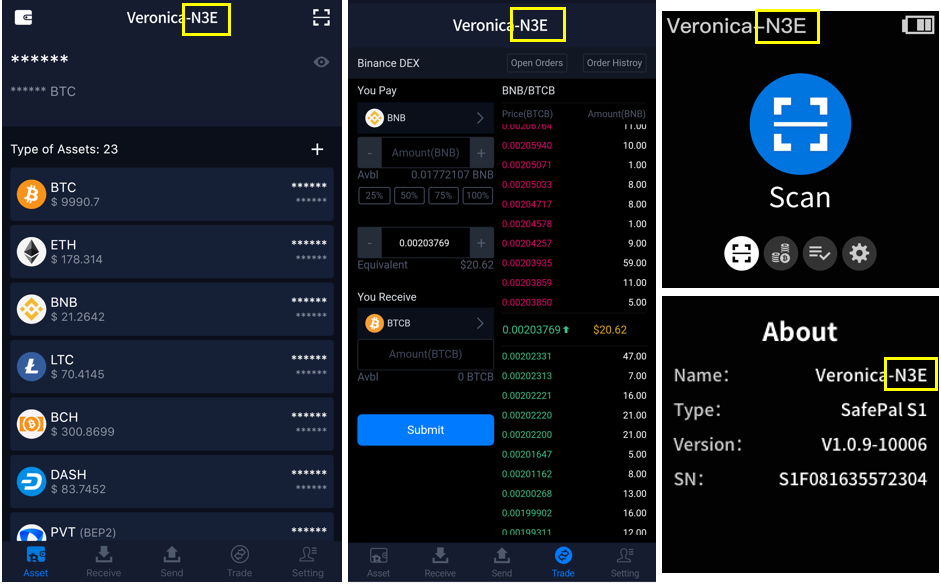
Once a device or the mnemonic phrase changes, for example changing into a new device or recovering the wallet with a new set of mnemonic phrase, the security suffix will be altered accordingly. This visualization of your device and asset can prevent attackers from stealing money by changing your hardware or mnemonic phrase and name it with the same wallet name.
Once you have updated onto V1.0.12, we recommend you to pay attention to and remember your own security suffix. If you notice that the suffix is changed, please reach out to SafePal team for further assistance and suggestion.









