Dear SafePal community,
After working tirelessly in the last month with careful research and development, we are excited to bring to you SafePal App V2.0.0 and SafePal firmware V1.0.18. The new version has been released! This is another milestone for us with the inclusion of in-demand Dapp features. In this version, we have new Dapps playground, full Uniswap integration, DOT transfer with Polkadot, and many more UX iterations, all in V2.0.0.
Please feel free to update your SafePal App to unlock the latest V2.0.0 features from here and firmware V1.0.18 from here. Any suggestions, feedback, and comments are welcome to share on our Twitter and Telegram. Thank you!
What’s new in SafePal App V2.0.0
1. DApp Tab – Compatibility to support DApp
Wanted to use Uniswap and other DApps? Now you can in V2.0.0! Due to popular demand from our supporters, we have added a DApp tab to support DApps. Both current and future DApps will be found on this tab to allow users to experience the latest DApps. The DApps will first be audited by our team in order to ensure that they are compatible with our software to avoid incompatibility issues. Please feel free to Tweet us which DApps you would like for us to support next.
2. Uniswap is 100% ALIVE
This feature was the most requested functionality sent in by our users, many of which no debatably are trading DeFi tokens. We are excited to announce and provide our fans with the full integration of Uniswap using WalletConnect. With the Uniswap feature available within the DApp tab you can now safely, securely, and conveniently trade with your funds. Future guides and tutorials will be provided to assist with your users on trading via Uniswap. Stay tuned on the latest by following our Twitter!
3. DOT – Polkadot Network Transfer
We are excited to have Polkadot integrated into the SafePal S1 hardware wallet! From the V1.0.18 firmware upgrade, crypto holders can store and manage their $DOT on SafePal with advanced security and seamless experience.

4. Custom wallet list – Sort your wallets your way
This feature allows you to set up your wallets in an order that is convenient for you. As many users have multiple different wallets created to track the different usage of their crypto assets, you can specify specific orders in the wallet list tab to provide greater convenience. You can customize the order in which your wallets are displayed by holding the wallet icon and dragging it into your preferred arrangement. Try it out now!
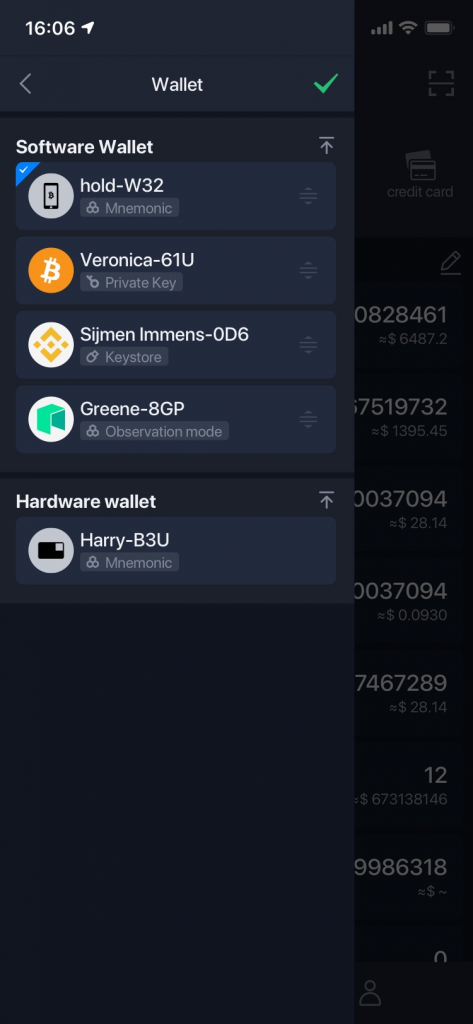
5. Memo – Now you can nickname in “My address”
Sometimes it is extremely difficult to remember the purpose for each of the addresses. Perhaps this address was added months ago and now you can’t seem to remember why it exists. This new Memo feature allows our users to nickname the address to record the purpose for xxx address. Thus conveniently displaying to you why this address exists in the first place.
6. Improved display – Data is king
In this version, we have added many new data analytics for you to review your transactions and crypto-assets.
- Blockchain explorer has been added to the info page of each cryptocurrency, allowing you to explore with convenience directly from the App.
- With the popular demand of Uniswap, it is important that our users have convenient access to their ERC-20 assets and the ability to view the contract address directly from the App.
- Ethereum smart contract transaction history will also be on display for users to track their spending.
7. Coinbase QR Code – Receive interface
Users can now perform payment transactions between their SafePal assets and that of Coinbase. The QR code support for the receiving interface is now supported to provide further interconnectivity across other payment providers while ensuring the highest quality of security and convenience for our users.
Firmware – Additional New Firmware Updates
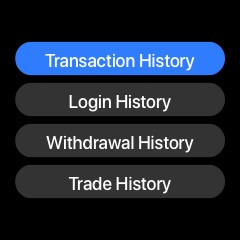
- The newly added “Authorization” in the “Signing History” tab
- Support authorization and signing of Ethereum-based DApps such as Uniswap
- Support authorization and signing of Binance Exchange in the Dapps category
[About SafePal]
SafePal aims to make crypto secure and simple for everyone. It is the first hardware wallet invested by Binance, and now provides SafePal S1 hardware and SafePal software wallet for users to secure, manage, buy, swap, and trade crypto conveniently. SafePal has now supported 19 blockchains and more than 10,000 cryptocurrencies including BTC, ETH, LTC, and BNB. Find out more about SafePal at www.safepal.io.









