- Added 3 more coins: ONE, XRP and DOGE
Currency support has been one of the top priorities of SafePal team. Till now we have supported 9 coins and 1500+ tokens all together. The coming batch will be announced soon. Stay tuned!
Meanwhile, welcome to join our ‘Vote for your favorite coin survey’ to tell us which currency you prefer us to support first! Each month we will select 1-2 the most popular coins and prioritize them in the support waiting list!

To celebrate the official integration, we have co-launch a series of campaigns on our official twitter! Don’t forget to stay posted there!
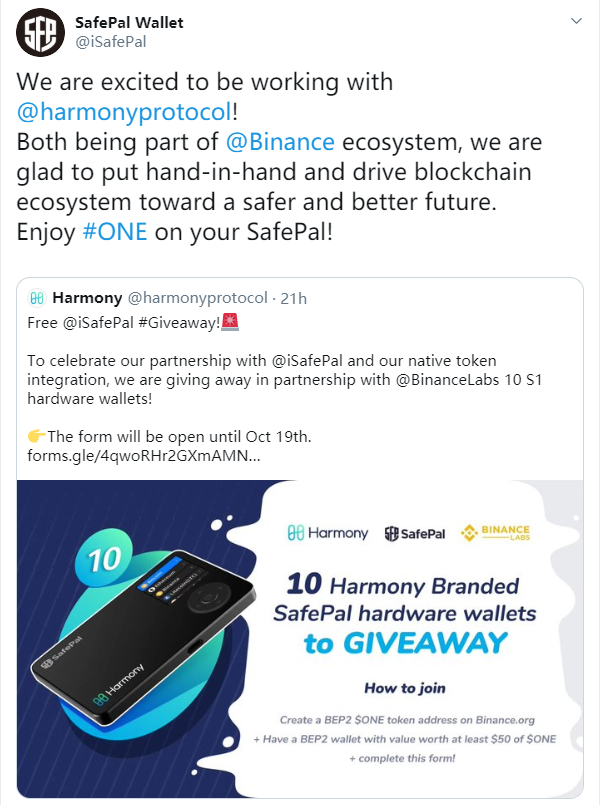
2. Manage your assets in 10 more languages
In this version, apart from English and Chinese simplified, we added 8 more languages including French, German, Spanish, Italian, Korean, Japanese, Vietnamese and Chinese traditional. These languages are also updated in the SafePal App and homepage coming next! Now you can manage your crypto assets in the language you like! This is a milestone for us to provide a better and native user interface for our users.

3. Add coins in bulk’ feature(only available for this version and above)
“Add coins” feature is a feature that enables users to quickly sync their favorite coins onto the SafePal S1 hardware wallet, so that they can sign the transaction with the S1 hardware wallet.
The background of this feature is:
When a user firstly creates or resets a wallet on S1 hardware wallet, and pair it with the App, only a few major types of coins will be synchronized between the App and the S1 device, shortening the numbers of QR codes and thus the time for scanning the codes. Once a SafePal App and S1 hardware wallet are paired, then the users can choose their favorite coins up to their needs, and add to S1 device. This will make the user interface more flexible and customized.
A quick tip is that, if you are adding a token, then you don’t need to sync like this. Because when SafePal supports a native coin, all the according to tokens issued on the native blockchain will be supported in default. You don’t need to sync a ‘token’ specially to activate its usage.
Check how to use this feature here.
Hope you enjoy these new features. Let us know if you have any questions or suggestions!
Best,
SafePal Team









