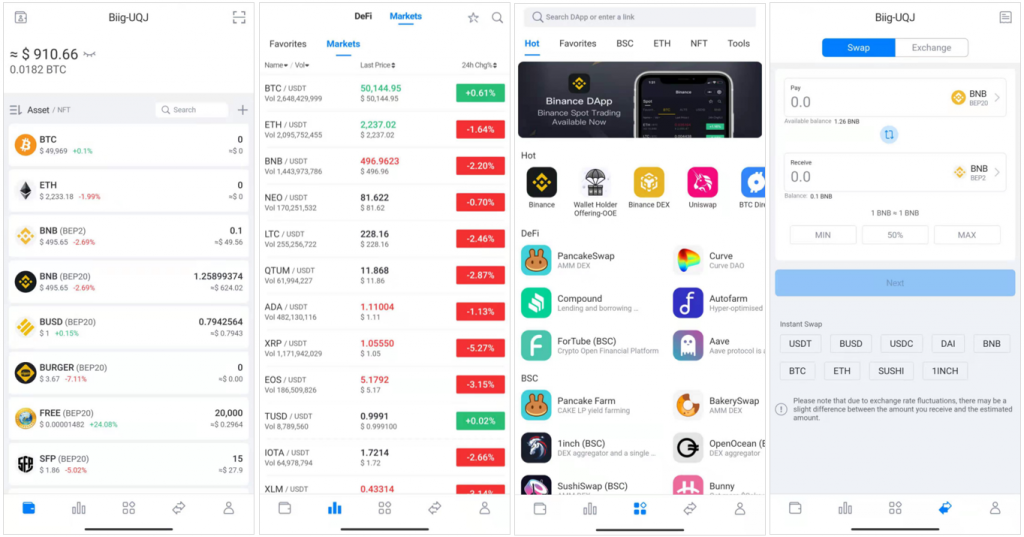Dear community,
As April comes to an end and May is waiting ahead, how was your last week? BTC price jumped 25% OFF in the last week like a roller coaster, how many of you are holding or buying? Share your thoughts on Twitter and tag us @iSafePal!
This week is another building week for the SafePal team as we released a new V2.5.9 App update (still pending at the App Store), and shipped out all the orders before March 2nd (including March 2nd). Hope you have had the same fulfilling week like we did! 🍻🍻
1. Orders Before March 2nd Were All Shipped
As shared in the last week’s update, all the orders placed before March 2nd (including March 2nd) were shipped out in time this week. The remaining orders will have to wait till late May (concrete time to be updated later).
For more details of the product delivery and customer support improvement, welcome to refer to our CEO’s letter here. Please rest assured that the whole SafePal team will do our best to deliver the products to the customers as early as possible. In the meantime, you are welcome to download the SafePal App and enjoy the secure and decentralized software wallet with frictionless services embedded in the App.
2. New App Update – V2.5.9 Coming Soon. Light Mode Is Supported
Following last week’s V2.5.8 update, the new V2.5.9 is on the way! The new V2.5.9 has been submitted for approval from the Google Play and App Store and will be live in 48 hours. You can download the SafePal App from here.
What’s new in V2.5.9:
- – Supported the light mode
- – Fixed the VET transfer issue
- – Fixed compatibility issues in DApp login, withdrawal and picture upload
- – Optimized the Binance Trading DApp UX, including the display of the order history, and the order status
One highlight from V2.5.9 is that it finally supports the light mode, enabling a more personalized setting of the App interface. You can easily switch between the Light and Dark mode from the App settings. Hope you like it!
3. Security Alert – Be Aware Of Fake Groups/Links/Website/Twitter
A new wave of active scammers has been targeting at SafePal throughout the past several weeks. Please be aware of the fake groups, links, websites or Twitter accounts that claim to be the SafePal official channels. If you found any suspicious or fake channels, please report them as guided in this post.
Following are the official channels of SafePal:
- – Website: www.safepal.io
- – Twitter: @iSafePal
- – Telegram:
- – Main group: @SafePalWallet
- – SafePal Indian Group: @SafePalWalletIN
- – SafePal African Group: @SafePalWalletAFR
- – SafePal Bangladesh Group: @SafePalWalletBD
- – SafePal Indonesian Group: @SafePalWalletIND
- – SafePal Russian Group: @SafePalWalletRU
- SafePal Chinese Group: @SafePalWalletCN
- SafePal Japanese Group: @SafePalWalletJP
- SafePal Spanish Group: @SafePalWalletES
- SafePal Turkish Group: @SafePalWalletTURK
4. New tutorials & guidelines are added. Subscribe to our Youtube Channel to learn more
As mentioned in our recent CEO’s letter, part of the SafePal customer focuses is to enrich the user tutorial contents and improve the user onboarding process. The operational team has been working hard to film new tutorial videos and write articles to cover all the features provided in the SafePal wallet.
In the future, the SafePal guideline series will be gradually enriched toward three segments:
- “How To” Series: Learn how to use SafePal step-by-step easily by following the tutorials made for beginners
- DeFi & NFT Tutorials: Learn about the hottest DeFi and NFT applications, and how to use them in the SafePal wallet
- 101 Guides: Learn the basic concepts on blockchain, crypto, NFT, DeFi and more, and the useful tips to master your crypto assets
Welcome to subscribe to our SafePal Youtube Channel and stay tuned with the latest videos and tutorials!
If you are a content creator and want to work with SafePal in user education, welcome to leave a message to [email protected].
Following are the recently added tutorials:
- – How To Trade Crypto Using The Binance Trading DApp In SafePal Wallet
- – How To Swap Tokens Across Different Chains Using The SafePal Cross-chain Swap
- – How To Send Crypto Using The SafePal S1 Hardware Wallet
5. #SafeNFT is live on BakerySwap NFT Marketplace. Mint #SafePal theme NFTs and buy them using $SFP
BakerySwap has added a new “SafeNFT” segment specially for SafePal under its NFT Marketplace. In the meantime, $SFP has been added as a payment method for the NFTs released under this segment. Welcome to create your unique NFTs related to the Safe theme and sell it on BakerySwap to earn SFP! For all SFP holders, you can now buy your favorite SafePal-related NFTs on BakerySwap using SFP.
Learn how to create a NFT on BakerySwap by following this guide.
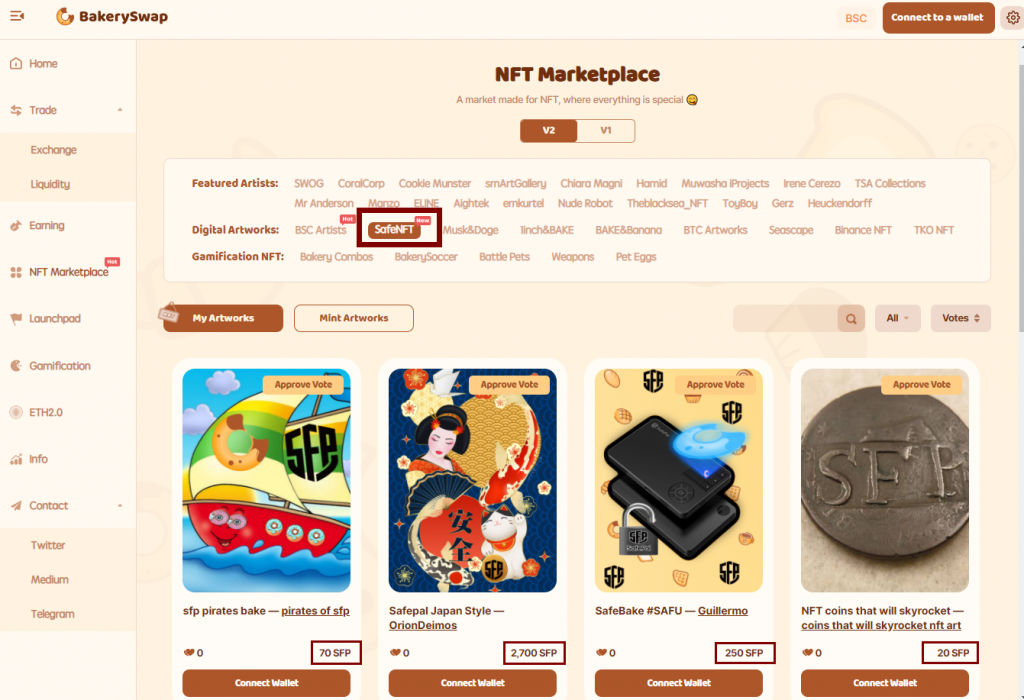
6. Join The Mazergaming Campaign & Win S1 Hardware Wallets
Hope you like this week’s update. As usual, don’t forget to follow our Twitter and join our community to learn more about our progress and update!
Have a nice weekend!
Best,
SafePal Team